Google Ad Manager‘s inventory is a crucial aspect of the advertising ecosystem. It encompasses a vast array of digital real estate, including websites, mobile apps, and video streaming platforms.
This inventory acts as a virtual marketplace, where publishers can offer ad space to advertisers looking to reach their target audience.
The process of managing inventory in Google Ad Manager involves a series of steps that ensure optimal utilization and monetization. Publishers have the flexibility to define various parameters, such as ad formats, ad sizes, and ad placements, to create a diverse inventory that caters to different advertiser needs.
This granular level of control allows publishers to maximize their revenue potential by offering a variety of ad options to potential advertisers.
One of the key features of Google Ad Manager’s inventory management is the ability to prioritize and allocate ad space. Publishers can set rules and preferences to determine which ads are displayed in specific locations or at specific times.
This level of customization ensures that the most relevant and valuable ads are shown to users, enhancing both the user experience and the effectiveness of the advertising campaigns.
Additionally, Google Ad Manager provides publishers with insights and analytics to help them understand the performance of their inventory. Publishers can access data on ad impressions, click-through rates, and revenue generated, allowing them to make informed decisions about their inventory management strategies.
Armed with these insights, publishers can optimize their inventory to attract high-quality advertisers and generate maximum revenue.
Furthermore, Google Ad Manager’s inventory extends beyond traditional display ads. It also supports various ad formats, including video ads, native ads, and interactive ads. This versatility allows publishers to diversify their inventory and cater to different advertiser preferences and campaign objectives.
By offering a wide range of ad formats, publishers can attract a broader pool of advertisers and maximize the revenue potential of their inventory.
In conclusion, Google Ad Manager’s inventory is a powerful tool that enables publishers to effectively manage and monetize their digital ad space. By offering a diverse range of ad formats, customization options, and performance insights, publishers can optimize their inventory to attract high-quality advertisers and generate maximum revenue.
This platform plays a crucial role in connecting publishers with advertisers, creating a symbiotic relationship that benefits both parties in the dynamic world of digital advertising.
Types of Inventories in Google Ad Manager
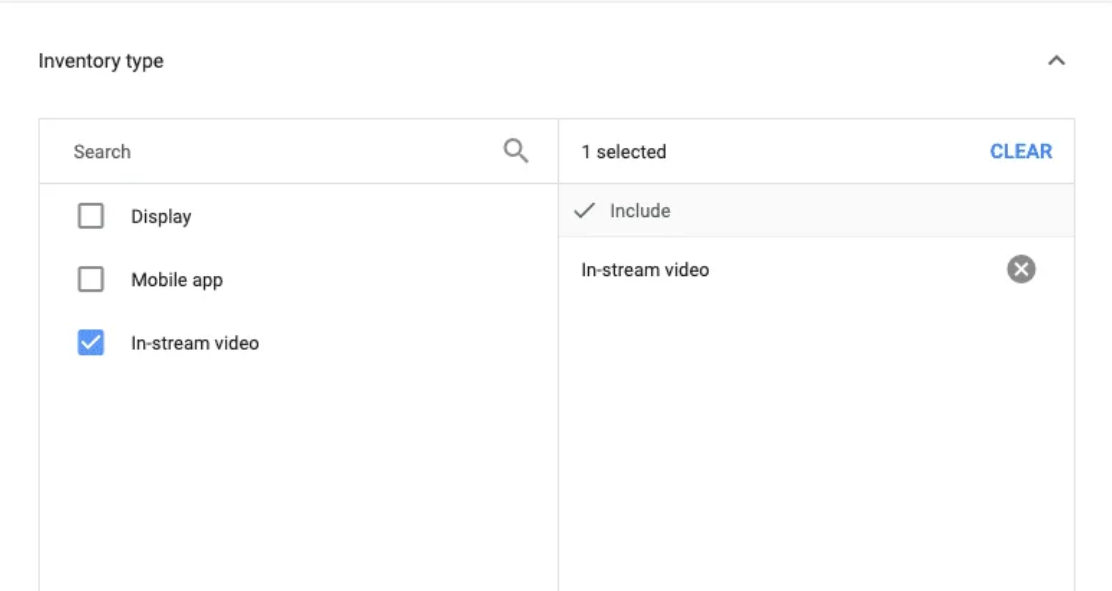
Google Ad Manager offers various types of inventories that publishers can utilize to generate revenue. These include:
1. Display Inventory
Display inventory refers to the traditional banner ads that are displayed on websites and apps. This type of inventory includes various ad formats such as leaderboard, skyscraper, rectangle, and more. Publishers can define the size, placement, and frequency of these ads to optimize their revenue.
2. Mobile App Inventory
Google Ad Manager also offers inventory specifically designed for mobile apps. Publishers can display ads within their mobile apps, including banner ads, interstitial ads, and rewarded video ads. Mobile app inventory allows publishers to monetize their apps and generate revenue from their user base.
3. Video Inventory
Video inventory allows publishers to monetize their video content by displaying video ads. These ads can be displayed before, during, or after the video content, and can be in various formats such as pre-roll, mid-roll, or post-roll. Video inventory provides an engaging ad experience for users and can generate higher revenue for publishers.
4. Native Inventory
Native inventory blends seamlessly with the content of the website or app, providing a non-disruptive ad experience for users. These ads match the look and feel of the surrounding content and can be in the form of sponsored articles, recommended products, or in-feed ads. Native inventory is known for its high user engagement and can be an effective revenue source for publishers.
5. Display, Mobile, Video and Native Inventories
In addition to these types of inventories, Google Ad Manager also provides publishers with the option to target specific audience segments. By leveraging data and insights, publishers can reach their desired audience and deliver more relevant ads. This targeting capability enhances the effectiveness of the inventory and can lead to higher engagement and conversion rates.
Furthermore, Google Ad Manager offers advanced ad serving features such as dynamic allocation and header bidding. Dynamic allocation optimizes the delivery of ads by analyzing various factors such as ad quality, user behavior, and bid value.
Consequently, this ensures that the most valuable ads are served to users, maximizing revenue for publishers. Header bidding, on the other hand, allows publishers to receive bids from multiple demand sources simultaneously, increasing competition and potentially driving up ad prices.
Overall, Google Ad Manager provides publishers with a comprehensive suite of options and advanced ad serving features. This enables publishers to effectively monetize their digital assets and maximize their revenue potential.
6. Optimize Ad Layout and Design
In addition to monitoring performance, it’s important to continuously optimize the layout and design of your ads. Experiment with different ad sizes, colors, and placements to find the most visually appealing and effective combination. A well-designed ad that seamlessly integrates with your website or app can significantly increase user engagement and click-through rates.
7. Utilize Advanced Targeting Features
Google Ad Manager offers advanced targeting features that can further enhance the effectiveness of your ads. For example, you can use contextual targeting to display ads that are relevant to the content on your website or app.
You can also leverage audience targeting to reach specific groups of users based on their interests or behaviors. By utilizing these advanced targeting features, you can ensure that your ads are being shown to the most relevant audience, increasing the chances of conversions and maximizing your revenue.
8. Test and Iterate
Testing is a crucial part of optimizing your inventory in Google Ad Manager. Continuously test different strategies, ad formats, and targeting options to identify what works best for your audience and generates the highest revenue. Implement A/B testing to compare the performance of different variations and make data-driven decisions to improve your inventory structure.
9. Stay Updated with Industry Trends
Lastly, it’s important to stay updated with the latest industry trends and best practices in ad monetization. The digital advertising landscape is constantly evolving, and new technologies and strategies emerge regularly. By staying informed, you can adapt your inventory structure to align with current trends and take advantage of new opportunities to increase your revenue potential.
By following these steps and continuously optimizing your inventory structure in Google Ad Manager, you can maximize your revenue potential and ensure that you are effectively monetizing your digital assets.
Conclusion
In conclusion, Google Ad Manager’s inventory stands as a cornerstone in the advertising ecosystem, offering a diverse array of digital real estate across websites, mobile apps, and video streaming platforms.
This virtual marketplace facilitates a symbiotic relationship between publishers and advertisers, enabling publishers to monetize their ad space effectively while providing advertisers with targeted access to their desired audience.
Additionally, the process of managing inventory within Google Ad Manager involves meticulous steps aimed at optimizing utilization and monetization. Publishers wield significant control over parameters such as ad formats, sizes, and placements, tailoring their inventory to cater to diverse advertiser needs and preferences. This granularity empowers publishers to maximize revenue potential by offering a plethora of ad options.
A defining feature of Google Ad Manager’s inventory management lies in its ability to prioritize and allocate ad space intelligently. Publishers can set rules and preferences, ensuring the display of the most relevant and valuable ads at specific locations and times. Such customization not only enhances user experience but also amplifies the effectiveness of advertising campaigns.
Furthermore, Google Ad Manager equips publishers with invaluable insights and analytics, enabling data-driven decisions regarding inventory management strategies. Armed with these insights, publishers can optimize their inventory to attract high-quality advertisers, thus maximizing revenue generation.
Beyond traditional display ads, Google Ad Manager’s inventory encompasses various formats including video, native, and mobile app ads, allowing publishers to diversify their offerings and cater to different advertiser objectives. This versatility broadens the pool of potential advertisers, thereby amplifying revenue potential.
In essence, Google Ad Manager’s inventory serves as a robust tool, facilitating publishers in effectively managing and monetizing their digital ad space. By offering a diverse range of ad formats, customization options, and performance insights, publishers can optimize their inventory to attract high-quality advertisers and unlock maximum revenue potential.
In a dynamic digital advertising landscape, Google Ad Manager’s inventory management plays a pivotal role in fostering a mutually beneficial relationship between publishers and advertisers, driving success in the ever-evolving realm of digital advertising.
FAQs
What types of digital real estate does Google Ad Manager’s inventory encompass?
Google Ad Manager’s inventory includes websites, mobile apps, and video streaming platforms, providing publishers with a diverse range of digital ad space to monetize.
How do publishers manage their inventory within Google Ad Manager?
Publishers manage their inventory by defining parameters such as ad formats, sizes, and placements, tailoring their offerings to meet diverse advertiser needs and preferences.
What control do publishers have over ad placement and allocation in Google Ad Manager?
Publishers have granular control over ad placement and allocation, allowing them to prioritize and allocate ad space intelligently based on rules and preferences they set.
How does Google Ad Manager’s inventory management contribute to revenue optimization for publishers?
Google Ad Manager equips publishers with insights and analytics to make data-driven decisions about inventory management, enabling them to attract high-quality advertisers and maximize revenue potential.
What types of ad formats are supported within Google Ad Manager’s inventory?
Google Ad Manager’s inventory supports various ad formats including display, video, native, and mobile app ads, providing publishers with the flexibility to diversify their offerings and cater to different advertiser objectives.




