With Google Ad Manager’s Audience Segments, advertisers have the ability to reach their target audience with precision. These segments are created by analyzing various data points such as users’ browsing history, search queries, and interactions with ads. By understanding the interests and preferences of different user groups, advertisers can tailor their messaging to resonate with specific segments.
What are the Key Features of Audience Segments
Demographics
One of the key benefits of using Audience Segments is the ability to target audiences based on demographics. Advertisers can choose to target specific age groups, genders, or even household income levels. This level of granularity allows for more effective ad delivery and ensures that the right message reaches the right people.
Behavioural Data
Advertisers can also leverage behavioral data to create audience segments. By analyzing users’ online behavior, such as the websites they visit or the actions they take on a website, advertisers can identify patterns and preferences. This information can then be used to create segments of users who have shown a specific interest or behavior, such as frequent travelers or sports enthusiasts.
Interests
Google Ad Manager’s Audience Segments also allows advertisers to target users based on their interests. By analyzing users’ online activities, such as the content they consume or the topics they engage with, advertisers can identify their interests and create segments accordingly. Therefore, this enables advertisers to deliver highly relevant ads to users who have demonstrated a genuine interest in a particular topic or industry.
Quick summary of Audience Segementation
Overall, Google Ad Manager’s Audience Segments provides advertisers with a comprehensive set of tools to target specific audiences. By leveraging demographics, behavior, and interests, advertisers can create highly personalized and effective ad campaigns that drive results. Whether it’s reaching a specific age group, targeting users with a particular interest, or tailoring messaging to resonate with a specific behavior, Audience Segments empowers advertisers to connect with their target audience in a meaningful way.
How do Audience Segments work?
Google Ad Manager uses a combination of data sources to create audience segments. These data sources include first-party data, third-party data, and Google’s own data. First-party data is collected directly from the advertiser’s website or app, and it includes information such as user behavior, preferences, and purchase history.
Third-party data is obtained from external data providers, and it can include information about user demographics, interests, and online behavior. Google’s own data is collected from various Google products and services, such as Google Search and YouTube.
Once the data is collected, Google Ad Manager uses machine learning algorithms to analyze and categorize users into different segments. These segments can be based on a wide range of factors, including demographics (age, gender, location), interests (sports, travel, fashion), behavior (frequent travelers, frequent online shoppers), and more.
Targeting Specific Groups for Ad
After the audience segments are created, advertisers can use them to target specific groups of users with their ads. This allows advertisers to tailor their messaging and creative to better resonate with their target audience, increasing the chances of engagement and conversion.
For example, a travel agency may create an audience segment of users who have shown interest in travel-related content and have visited their website in the past. With this segment, the travel agency can then display ads promoting their latest vacation packages to these users, increasing the likelihood of them booking a trip.
Remarketing to Targeted Groups
Furthermore, it can also be used for remarketing purposes. Advertisers can create segments of users who have previously interacted with their ads or visited their website but did not convert. By targeting these users with tailored ads, advertisers can remind them of their previous interest and encourage them to take the desired action.
Overall, audience segments in digital advertising by allow advertisers to reach the right users with the right message at the right time. By leveraging data and machine learning, Google Ad Manager enables advertisers to maximize the effectiveness of their ad campaigns and achieve their marketing objectives.
Benefits of using Audience Segments
Using Google Ad Manager’s Audience Segments offers several benefits for advertisers:
- Increased targeting precision: By targeting specific audience segments, advertisers can ensure that their ads are shown to the right people who are more likely to be interested in their products or services. This can result in higher click-through rates and conversions.
- Improved ad relevance: By tailoring ads to specific audience segments, advertisers can create more relevant and personalized ad experiences for users. This can lead to higher engagement and better overall ad performance.
- Cost efficiency: By targeting specific audience segments, advertisers can avoid wasting ad spend on users who are unlikely to be interested in their offerings. Consequently, this helps optimize ad budgets and improve return on investment.
- Flexibility and control: Google Ad Manager’s Audience Segments allows advertisers to create custom segments based on their specific targeting criteria. Therefore, giving advertisers the flexibility to reach niche audiences and tailor their ad campaigns to specific goals and objectives.
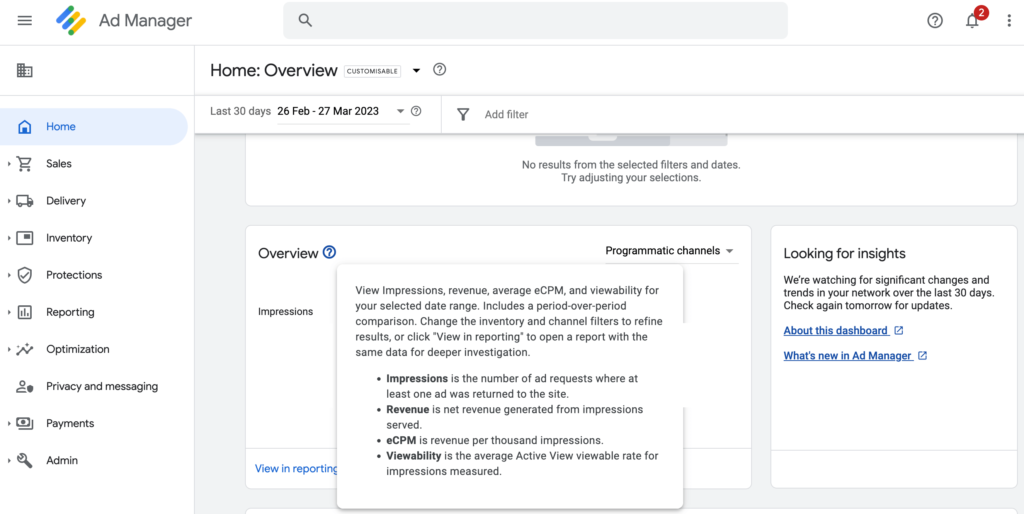
Using Audience Segments can also provide valuable insights into audience behavior and preferences. By analyzing the data collected from these segments, advertisers can gain a deeper understanding of their target audience and make more informed marketing decisions.
The benefit of using Audience Segments is the ability to create lookalike audiences. With this feature, advertisers can expand their reach by targeting users who have similar characteristics and interests as their existing customers. Consequently, this can help businesses discover new potential customers and increase their customer base.
In addition, Audience Segments can also be used for retargeting purposes. By creating segments of users who have previously interacted with their ads or website, advertisers can serve targeted ads to these users to encourage them to take further action. This can be particularly effective in driving conversions and maximizing the impact of ad campaigns.
Moreover, Google Ad Manager’s Audience Segments offer real-time data and insights, allowing advertisers to monitor the performance of their campaigns and make necessary adjustments in real-time. This level of control and visibility enables advertisers to optimize their ad strategies and ensure that their ads are reaching the right audience at the right time.
Using Google Ad Manager’s Audience Segments provides advertisers with a range of benefits, including increased targeting precision, improved ad relevance, cost efficiency, flexibility and control, valuable insights into audience behavior, the ability to create lookalike audiences, retargeting opportunities, and real-time data and insights. Hence, by leveraging these benefits, advertisers can enhance the effectiveness of their ad campaigns and achieve their marketing goals.
Once you have created your audience segments and applied them to your line items, it’s time to monitor and optimize your ad campaigns. Monitoring the performance of your audience segments is crucial to ensure that your ads are reaching the right users and generating the desired results.
Google Ad Manager provides a range of analytics and reporting tools that allow you to track the performance of your audience segments. You can analyze key metrics such as impressions, clicks, conversions, and revenue generated by each segment. Consequently, his data will help you identify which segments are performing well and which ones may need adjustments.
Based on the insights gained from your analytics, you can make data-driven optimizations to your audience segments. For example, if you notice that a particular segment is generating a high number of conversions, you can allocate more budget to that segment to maximize its impact.
On the other hand, if a segment is not performing as expected, you can refine its criteria or consider excluding it from your targeting strategy.
In addition to monitoring and optimizing your audience segments, it’s also important to regularly review and update them. Consumer behaviors and interests are constantly evolving, so it’s crucial to stay up to date with the latest trends and adjust your segments accordingly.
Therefore, Google Ad Manager allows you to easily edit and modify your audience segments to ensure they remain relevant and effective.
Leveraging AI in Advertising
Furthermore, you can also leverage the power of Google’s machine learning algorithms to enhance your audience segments. Google Ad Manager offers features such as Smart Segments, which automatically create segments based on user behavior patterns and interests. By utilizing these advanced targeting options, you can further refine your audience segments and deliver highly personalized ads to your target audience.
For advertisers, using audience segments in Google Ad Manager is a valuable strategy to optimize your ad campaigns and reach the right users. In addition to creating custom segments, applying them to your line items, monitoring their performance, and making data-driven optimizations, you can maximize the effectiveness of your advertising efforts and achieve your marketing goals.
Best practice for using audience segments is to analyze and understand your audience’s behavior and preferences. By gaining insights into what your audience is interested in, you can tailor your ad campaigns to better meet their needs and interests. This can be done by using analytics tools to track user interactions and engagement with your website or app.
Additionally, it’s important to consider the context in which your ads will be displayed. Understanding the content and context of the websites or apps where your ads will appear can help you choose the most relevant audience segments and ad creatives.
For example, if you are running an ad campaign for a sports apparel brand, targeting audience segments interested in sports and fitness would be more effective when placed on sports-related websites or apps.
Furthermore, it’s crucial to regularly monitor and optimize your audience segments. Analyze the performance of each segment and identify any segments that are underperforming or not delivering the desired results.
In addition, his will allow you to make data-driven decisions and make necessary adjustments to improve the effectiveness of your targeting.
Lastly, it’s worth mentioning the importance of aligning your audience segments with your overall marketing goals and objectives. Consider what specific actions or conversions you want your audience to take and ensure that your audience segments align with those goals. This will help you focus your targeting efforts and maximize the return on your advertising investment.
Conclusion
We at Ad Ops Masters strive to help you understand, grasp, and make simple the complexity of Google Ad Manager and all its tools, so by following these best practices, you can make the most out of Google Ad Manager’s Audience Segments and optimize your ad campaigns to reach the right audience, at the right time, with the right message.
FAQs
What are Audience Segments in Google Ad Manager?
Audience segments in Google Ad Manager are groups of users categorized based on various factors like demographics, interests, behaviors, and more. They help advertisers target specific groups with tailored ads.
How are Audience Segments Created in Google Ad Manager?
Audience segments are created in Google Ad Manager through a combination of data sources such as website interactions, app usage, and third-party data providers. Advertisers can define segments based on criteria relevant to their campaign objectives.
Can I Use Custom Audience Segments in Google Ad Manager?
Yes, Google Ad Manager allows advertisers to create custom audience segments based on their unique criteria. This includes creating segments based on first-party data collected from their own properties or integrating with third-party data providers.
How Accurate are Audience Segments in Google Ad Manager?
Google Ad Manager leverages advanced algorithms and machine learning to continuously refine audience segments, ensuring high accuracy in targeting. However, the accuracy ultimately depends on the quality and relevance of the data used.
How Can I Utilize Audience Segments to Improve Ad Performance?
Advertisers can utilize audience segments in Google Ad Manager to tailor their ad campaigns to specific audience interests, behaviors, and demographics. This precision targeting helps improve ad relevance, engagement, and overall campaign performance.




