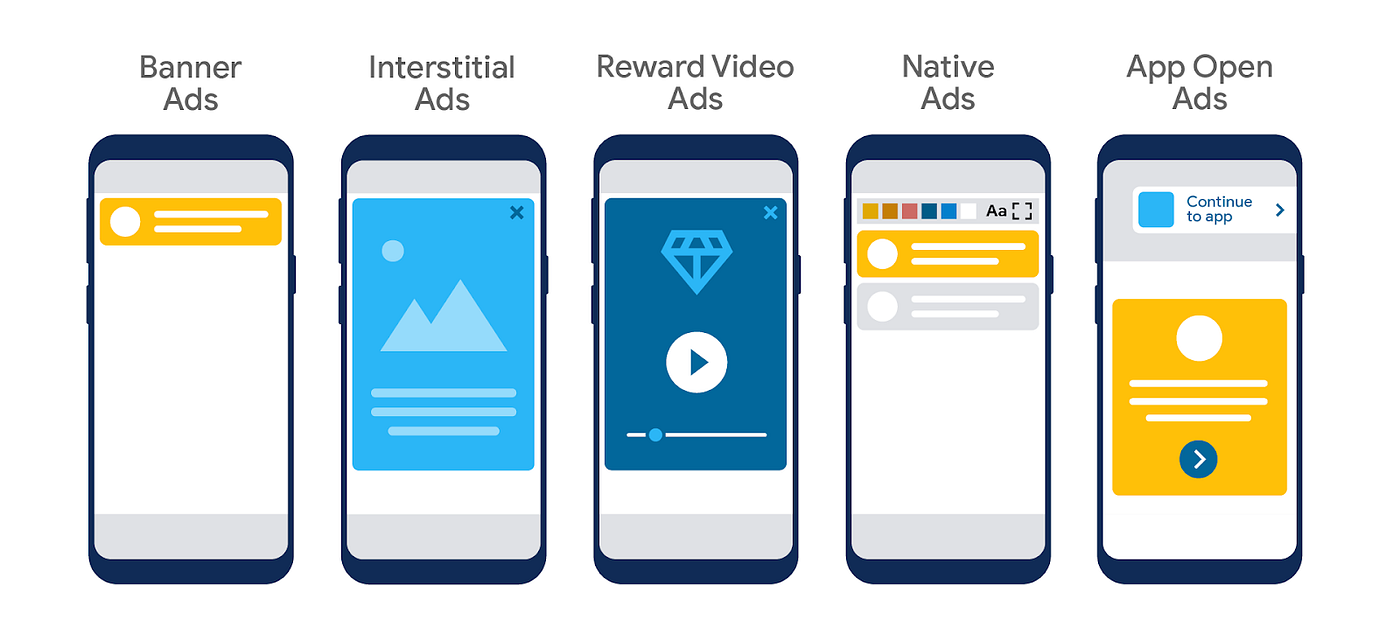We at Ad Ops Masters will help you unlock the power of Google Ad Manager inventory formats to enhance ad performance and revenue generation. Dive into a world of strategic selection for maximum engagement.
One of the most popular inventory formats on Google Ad Manager is display ads. Display ads are graphical advertisements that are typically shown on websites or mobile apps.
These ads can be in the form of banners, images, or rich media, and are designed to capture the attention of the audience and drive engagement. Display ads are a great way for publishers to monetize their website or app by displaying relevant advertisements to their users.
Another inventory format offered by Google Ad Manager is video ads. Video ads are becoming increasingly popular in the advertising industry, as they provide a more immersive and engaging experience for the audience. These ads are typically shown before, during, or after video content and can be skippable or non-skippable. Video ads are a great choice for publishers who have video content on their website or app, as they allow them to monetize their videos and generate revenue.
In addition to display and video ads, Google Ad Manager also offers native ads as an inventory format. Native ads are designed to seamlessly blend in with the content of a website or app, providing a non-disruptive advertising experience for users. These ads match the look and feel of the surrounding content, making them more likely to be noticed and clicked on by the audience. Native ads are a great option for publishers who want to monetize their website or app without compromising the user experience.
Furthermore, Google Ad Manager provides the option to serve audio ads as an inventory format. Audio ads are typically played before, during, or after audio content, such as podcasts or music streaming. These ads can be in the form of pre-roll, mid-roll, or post-roll ads, and can be skippable or non-skippable. Audio ads are a great way for publishers to monetize their audio content and reach a highly engaged audience.
Lastly, Google Ad Manager offers the option to serve outstream ads as an inventory format. Outstream ads are video ads that are played within non-video content, such as articles or blog posts. These ads are typically autoplayed when they come into view and can be paused or closed by the user. Outstream ads are a great choice for publishers who want to monetize their non-video content and provide a new revenue stream.
1. Google Ad Manager Display Ads
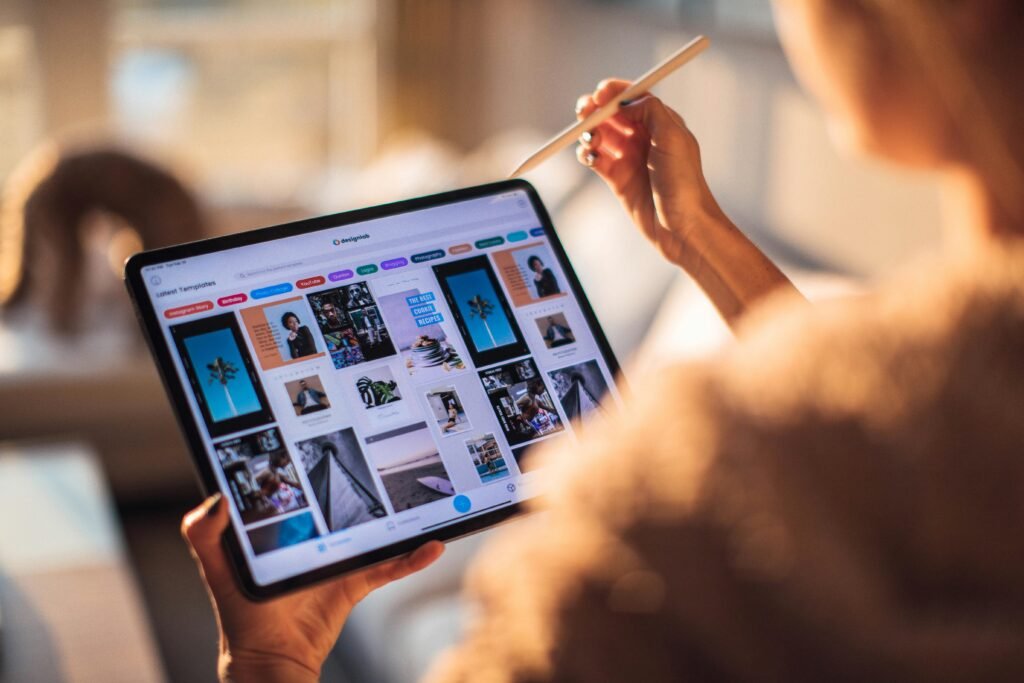
Display ads are one of the most common inventory formats used on Google Ad Manager. These ads are typically image-based and appear on websites in the form of banners, sidebars, or pop-ups. Display ads offer a visually appealing way to promote products or services and can be highly effective in capturing users’ attention.
With Google Ad Manager, publishers have the flexibility to customize the size and placement of display ads to ensure they seamlessly blend with their website’s design. Advertisers can also target specific audience segments based on demographics, interests, or browsing behavior to maximize the impact of their display ads.
One of the key advantages of display ads is their ability to reach a wide audience. With the vast network of websites and apps that Google Ad Manager partners with, advertisers can reach millions of users across various platforms. This extensive reach allows businesses to increase brand visibility and generate leads.
Display Ads Targeting Options
In addition to reach, display ads also provide detailed targeting options. Advertisers can choose to display their ads to users who fit specific criteria, such as age, gender, location, or interests. This level of targeting ensures that ads are shown to the most relevant audience, increasing the likelihood of engagement and conversions.
Furthermore, Google Ad Manager offers advanced reporting and analytics tools that allow advertisers to track the performance of their display ads. Publishers can monitor metrics such as impressions, clicks, and conversions to assess the effectiveness of their campaigns. This data-driven approach enables advertisers to make informed decisions and optimize their ad strategies for better results.
Overall, display ads are a powerful tool for businesses looking to promote their products or services online. With their visually appealing nature, extensive reach, and precise targeting options, display ads can help drive brand awareness, increase website traffic, and ultimately, boost sales.
2. Google Ad Manager Native Ads
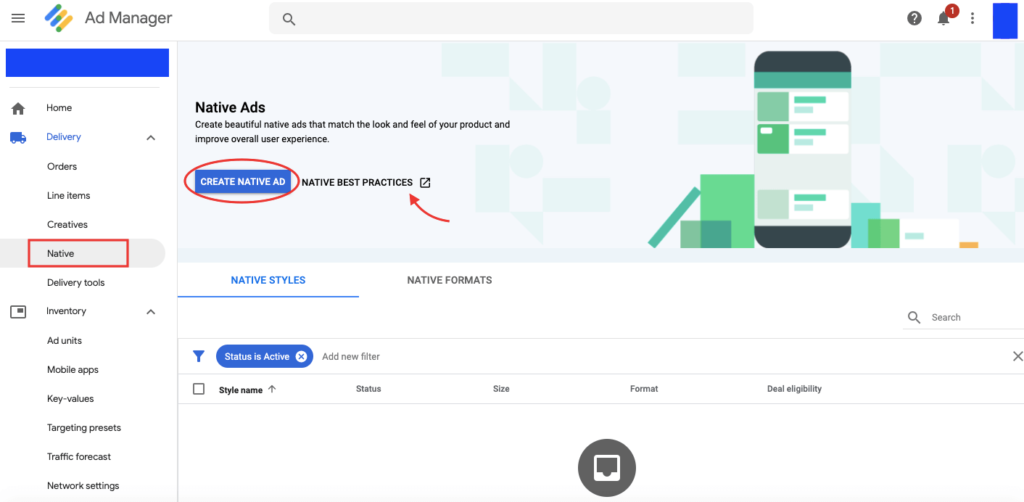
Native ads are designed to match the look and feel of the content on a website, making them appear more organic and less intrusive. These ads blend seamlessly with the surrounding content, resulting in a better user experience. Native ads can be in the form of sponsored articles, recommended content, or product listings.
Google Ad Manager allows publishers to create native ad units that are tailored to their website’s design and layout. Advertisers can leverage native ads to promote their products or services in a non-disruptive way, increasing the chances of engagement and conversions.
One of the key advantages of native ads is their ability to capture the attention of users without being overly intrusive. Unlike traditional banner ads, which can be easily ignored or blocked by ad blockers, native ads blend in with the natural flow of the content, making them more likely to be noticed and clicked on by users. This seamless integration into the website’s design also helps to establish a sense of trust and credibility, as users are more likely to view the ad as a part of the overall content rather than an intrusive interruption.
Native Ads Versatility
Another benefit of native ads is their versatility. They can be customized to match the specific design and layout of a website, ensuring that they seamlessly fit into the overall aesthetic. This level of customization allows publishers to create a cohesive user experience, where the ads complement the content rather than detract from it.
Native ads also offer advertisers the opportunity to reach their target audience in a more targeted and relevant manner. By blending in with the surrounding content, native ads can be strategically placed in areas where users are more likely to engage with them. For example, a sponsored article can be placed within a section of a website that is highly relevant to the advertiser’s product or service, increasing the chances of attracting users who are already interested in that particular topic.
Furthermore, native ads can provide advertisers with valuable insights and data on user behavior and engagement. Through Google Ad Manager, advertisers can track metrics such as click-through rates, conversions, and engagement levels, allowing them to optimize their campaigns and make data-driven decisions.
In conclusion, native ads offer a non-disruptive and effective way for advertisers to promote their products or services. By blending seamlessly with the surrounding content, native ads provide a better user experience and increase the chances of engagement and conversions.
With the customization options available through Google Ad Manager, publishers can create native ad units that match the design and layout of their websites, ensuring a cohesive user experience. Additionally, the versatility and targeted nature of native ads make them a valuable tool for advertisers looking to reach their target audience in a relevant and impactful way.
3. Google Ad Manager Video Ads
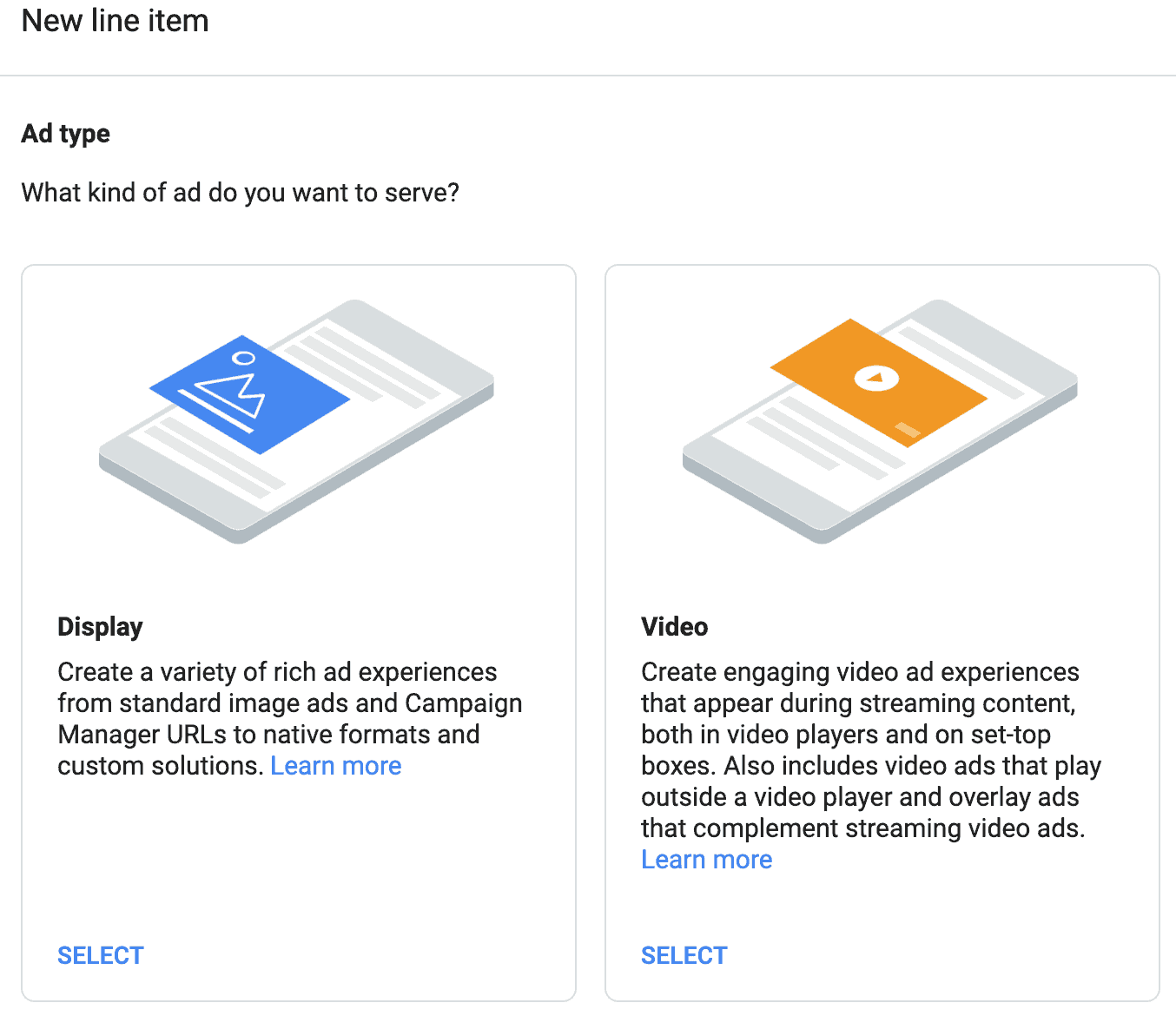
Video ads have gained significant popularity in recent years, thanks to the exponential growth of online video consumption. Google Ad Manager offers various video ad formats, including in-stream ads, out-stream ads, and interstitial video ads.
In-stream ads are played before, during, or after the main video content, similar to traditional TV commercials. Out-stream ads, on the other hand, are standalone video ads that are displayed within the content of a webpage. Interstitial video ads are full-screen ads that appear in between natural breaks in the user’s browsing experience.
Video ads provide a highly engaging and immersive experience for users, making them an effective way to convey brand messages and capture attention. With Google Ad Manager, publishers can effectively manage and monetize their video ad inventory, while advertisers can leverage the power of video to reach their target audience.
One of the key advantages of video ads is their ability to tell a story. Unlike static images or text-based ads, videos have the power to evoke emotions and create a lasting impact on viewers. By combining visuals, audio, and motion, video ads can create a compelling narrative that resonates with the audience.
Video Ads Advanced Targeting
Moreover, video ads allow for better targeting and personalization. With advanced targeting options available in Google Ad Manager, advertisers can reach specific demographics, interests, and behaviors. This level of precision ensures that the right message is delivered to the right audience, increasing the chances of conversion and maximizing ROI.
Another benefit of video ads is their ability to drive engagement and brand recall. Studies have shown that video ads have higher click-through rates and longer viewing times compared to other ad formats. This increased engagement translates into better brand awareness and recall, as viewers are more likely to remember a video ad compared to a static image or text-based ad.
Furthermore, video ads can be easily shared and distributed across various platforms, increasing their reach and potential impact. With the rise of social media and video-sharing platforms, such as YouTube and Instagram, video ads can quickly go viral and reach a wider audience than traditional advertising channels.
Overall, video ads offer a powerful and effective way for advertisers to connect with their target audience and achieve their marketing goals. With Google Ad Manager’s comprehensive suite of video ad formats and targeting options, advertisers can create engaging and personalized campaigns that drive results.
4. Google Ad Manager Audio Ads

As podcasting and music streaming continue to rise in popularity, audio ads have emerged as a valuable inventory format. Google Ad Manager allows publishers to monetize their audio content by serving targeted audio ads to listeners.
Audio ads can be played before, during, or after the audio content, similar to radio commercials. They provide a unique opportunity for advertisers to engage with users in a more immersive and personal way. With Google Ad Manager, publishers can effectively manage their audio ad inventory and optimize revenue from their audio content.
The rise of audio ads can be attributed to the growing number of users who consume audio content on various platforms. Podcasts, for example, have experienced a surge in popularity, with millions of people tuning in to their favorite shows regularly. This presents a significant opportunity for advertisers to reach a highly engaged audience.
One of the advantages of audio ads is their non-intrusive nature. Unlike visual ads that can be seen as interruptive, audio ads seamlessly integrate into the listening experience. They allow advertisers to convey their message in a more organic and natural way, without disrupting the user’s enjoyment of the content.
Audio Ads Advanced Targeting
Moreover, audio ads can be highly targeted, ensuring that the right message reaches the right audience. With Google Ad Manager’s advanced targeting capabilities, publishers can serve ads based on factors such as location, demographics, interests, and behavior. This level of precision enables advertisers to maximize the effectiveness of their campaigns and achieve higher conversion rates.
Another benefit of audio ads is their ability to create a deeper connection with the audience. Through the use of voice actors, sound effects, and music, advertisers can evoke emotions and captivate listeners in a way that visual ads may struggle to achieve. This emotional connection can lead to better brand recall and increased brand loyalty.
Furthermore, audio ads offer a cost-effective solution for advertisers. Compared to other formats like video ads, audio ads require less production time and resources. This makes them an attractive option for businesses with limited budgets or those looking to test new advertising channels.
Overall, audio ads have become an essential part of the digital advertising landscape. With the rise of podcasting and music streaming, advertisers have an opportunity to engage with a highly receptive audience through targeted and immersive audio ads. By leveraging Google Ad Manager’s capabilities, publishers can effectively monetize their audio content and optimize revenue, while advertisers can reach their target audience in a more personal and engaging way.
5. Google Ad Manager In-Banner Video Ads
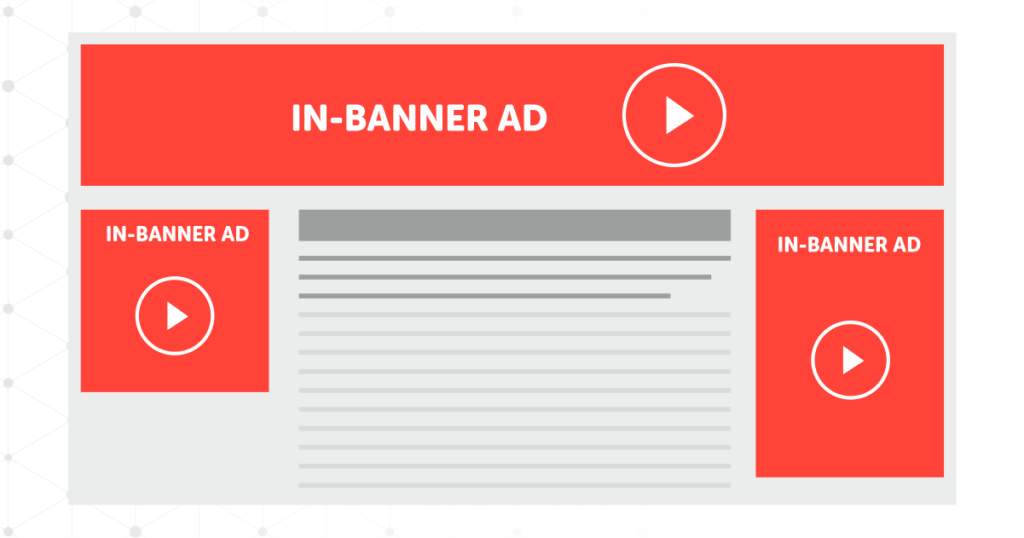
In-banner video ads combine the best of both worlds – the visual impact of video ads and the flexibility of display ads. These ads are displayed within a banner ad space and can be interactive, autoplay, or click-to-play.
By leveraging in-banner video ads, publishers can offer advertisers a more engaging and dynamic ad format without sacrificing valuable ad space. Advertisers can effectively convey their brand messages through video content, increasing the chances of user interaction and conversions.
One of the key advantages of in-banner video ads is their ability to capture users’ attention and deliver a compelling message. Unlike traditional display ads, which rely solely on static images and text, in-banner video ads can tell a story, showcase products, and create an emotional connection with the audience. This immersive experience can significantly enhance brand recall and engagement.
Moreover, in-banner video ads offer a higher level of interactivity compared to other ad formats. Users can interact with the video by clicking on it, pausing or replaying it, or even filling out a form within the ad itself. This level of engagement allows advertisers to gather valuable data and insights about their target audience, enabling them to refine their marketing strategies and optimize their campaigns.
In-Banner Video Ads Versatility
Another benefit of in-banner video ads is their versatility. They can be seamlessly integrated into various web pages and platforms, including social media sites, news websites, and mobile apps. This flexibility ensures that advertisers can reach their target audience across different devices and channels, maximizing their campaign’s reach and effectiveness.
Furthermore, in-banner video ads can be easily tracked and measured, providing advertisers with valuable performance data. Metrics such as viewability, completion rate, and click-through rate can help advertisers assess the success of their campaigns and make data-driven decisions for future optimizations. Additionally, advanced targeting options, such as demographic targeting and retargeting, can further enhance the ad’s relevance and effectiveness.
In summary, in-banner video ads offer a powerful and engaging advertising solution that combines the visual impact of video ads with the flexibility of display ads. By leveraging this ad format, publishers can provide advertisers with a more immersive and interactive way to connect with their target audience. With the ability to capture users’ attention, deliver compelling messages, and gather valuable data, in-banner video ads are a valuable tool for advertisers looking to maximize their campaign’s impact and drive conversions.
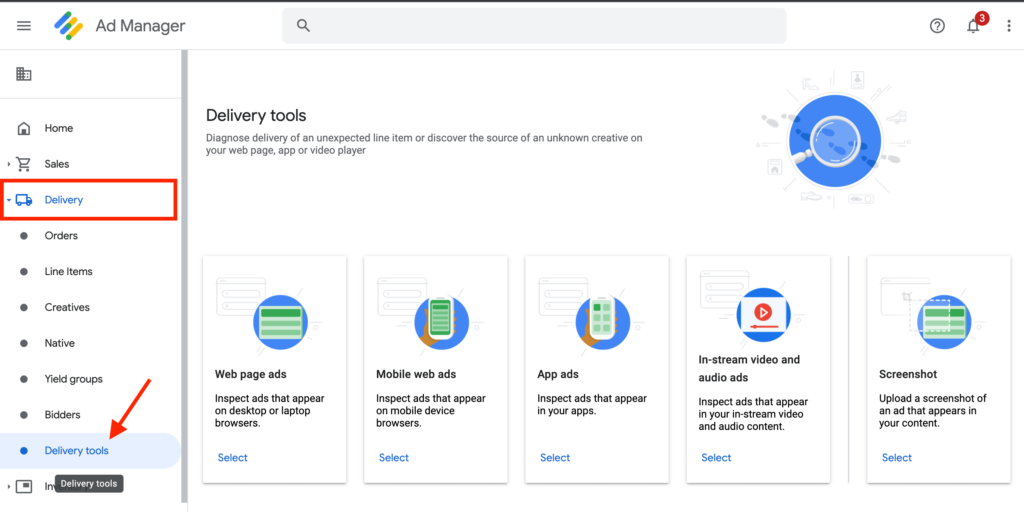
Conclusion
Embrace the diverse range of Google Ad Manager inventory formats to revolutionize your advertising strategy. From display ads to video placements, the strategic selection of formats tailored to your audience can significantly enhance engagement and maximize revenue potential. By leveraging these versatile options, you can stay ahead of the competition and drive sustained success in your digital advertising endeavors.
FAQs
What types of inventory formats does Google Ad Manager support?
Google Ad Manager supports various inventory formats, including display ads, video ads, native ads, and more. These formats cater to different advertising needs and audience preferences.
How do I choose the right inventory format for my ads?
Selecting the right inventory format depends on factors such as your advertising goals, target audience, and content type. Consider conducting A/B testing and analyzing performance metrics to determine which format resonates best with your audience.
Can I customize the appearance of ad formats to match my website’s design?
Yes, Google Ad Manager offers customization options that allow you to tailor the appearance of ad formats to align with your website’s design aesthetic. This ensures a seamless user experience and improves ad integration.
Do certain inventory formats perform better than others?
Performance can vary depending on factors like content type, audience demographics, and ad placement. While display ads may excel in certain contexts, video ads could outperform in others. Regularly monitoring performance metrics is crucial for optimizing ad formats.
How can I maximize revenue with Google Ad Manager inventory formats?
To maximize revenue, focus on optimizing ad placement, experimenting with different formats, and implementing strategies like header bidding. Additionally, ensuring a positive user experience and targeting relevant audiences can lead to higher engagement and increased revenue potential.