Introduction
Google Ad Manager is a powerful platform that allows publishers to manage their advertising inventory and maximize their revenue. One of the key features of Google Ad Manager is the ability to use key-values to target and deliver ads to specific audiences. In this blog post, we at Ad Ops Masters will explore what key-values are, how they work, and how you can use them to optimize your ad campaigns.
What are Google Ad Manager key-values?
Key-values are custom parameters that you can define and assign to your ad units in Google Ad Manager. They are a way to categorize and target your inventory based on specific attributes or characteristics. Key-values can be used to target ads to specific audience segments, such as location, device type, or user behavior.
How do Google Ad Manager key-values work?

When you set up key-values in Google Ad Manager, you define a key (the attribute or characteristic you want to target) and assign a value to it. For example, you could create a key called “Location” and assign values such as “New York,” “Los Angeles,” or “London.” When a user visits a page with an ad unit that has key-values assigned to it, Google Ad Manager checks if the user matches any of the defined key-values. If there is a match, the ad is delivered to the user.
Benefits of using key-values

Using key-values in Google Ad Manager offers several benefits:
- Targeted advertising: Key-values allow you to target your ads to specific audience segments, ensuring that your ads are shown to the right people at the right time.
- Increased revenue: By targeting your ads more effectively, you can increase the relevance and engagement of your ads, leading to higher click-through rates and ultimately, higher revenue.
- Improved user experience: By delivering ads that are relevant to your audience, you can enhance the overall user experience on your website or app.
- Flexible ad delivery: Key-values give you the flexibility to control how and where your ads are delivered. You can prioritize certain key-values over others, ensuring that your most valuable inventory is always filled.
Best practices for using key-values
Here are some best practices to keep in mind when using key-values in Google Ad Manager:
- Plan your key-values strategy: Before implementing key-values, take the time to plan out your strategy. Identify the audience segments you want to target and determine the key-values that will best represent those segments.
- Use descriptive key names: Choose key names that are clear and descriptive. This will make it easier for you and your team to understand and manage your key-values.
- Keep your key-values organized: Create a naming convention for your key-values to keep them organized. This will make it easier to manage and update them as needed.
- Test and iterate: Don’t be afraid to experiment with different key-values and see what works best for your ad campaigns. Continuously test and iterate to optimize your targeting and maximize your results.
- Monitor and analyze: Regularly monitor and analyze the performance of your key-values. Identify any trends or patterns and make adjustments as needed to improve your ad targeting.
Examples of Google Ad Manager key-values
Here are some examples of key-values that you can use in Google Ad Manager:
- Location: Target ads based on the user’s location, such as “New York,” “Los Angeles,” or “London.”
- Device type: Target ads based on the user’s device type, such as “desktop,” “mobile,” or “tablet.”
- Interests: Target ads based on the user’s interests, such as “sports,” “fashion,” or “technology.”
- Behavior: Target ads based on the user’s behavior, such as “frequent traveler,” “frequent shopper,” or “first-time visitor.”
Example of Key-Values Set Up
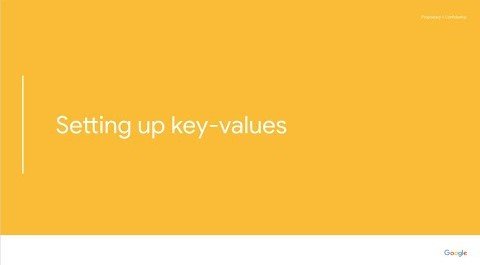
Suppose you run the news app and website World News Online. Suppose also that your advertiser wants to reach people who visit the sports page on your website. The advertiser is also interested in targeting males between the ages of 18 – 32.
When people create a user account for World News Online, they may include information such as age and gender. This information is stored in a database for World News Online.
To help your advertisers show ads to relevant users, you can set up key-values.
First, you define a key like “page” with values that represent all the pages of your content, such as “local-news”, “travel”, and “sports”. These values identify parts of your app and website:
Key: page
Values: sports, news, travel
You can then set up key-values for age and gender.
For age:
Key: age
Values: 18-32, 33-42, 43-55, 56-plus
For gender:
Key: gender
Values: male, female, other, not-stated
To make sure key-values work, you need to tag your app and website. You generate ad tags for ad units, and these ad units represent ad space on different parts of your app or website. These tags should include key-values for the page they represent. So, your sports section should include an ad tag with the key-value page=sports.
When a user is signed into World News Online, you can use the information stored for that user in the World News Online database. You can know, for instance, the user’s age and gender based on their user account.
You can now target line items for your advertiser that include all of these key values:
Key: page
Values: sports
You can then set up key-values for age and gender.
For age:
Key: age
Values: 18-32
For gender:
Key: gender
Values: male
When users who are signed in browse your app or website, an ad request is sent to Ad Manager. If the user satisfies the targeting of the line item, then an ad creative is served. In this case, when a user visits the sports section of your website or app, and this user’s account indicates male between the ages of 18 – 32, the line item would be eligible to show an ad.
When adding custom targeting to an audience segment, key names can only include
letters
numbers
colon :
semi-colon ;
less than sign < equals sign = greater than sign >
question mark ?
at symbol @
square bracket (left only) [
back slash \
underscore _
A custom value name cannot include an apostrophe ‘
Conclusion
Key-values are a powerful tool in Google Ad Manager that can help you target your ads to specific audience segments and maximize your revenue. By using key-values effectively, you can deliver more relevant ads, improve the user experience, and ultimately, achieve better results for your ad campaigns. So take the time to plan your key-values strategy, experiment with different key-values, and continuously optimize your targeting to get the most out of Google Ad Manager.
FAQs
What are Google Ad Manager Key-Values?
Google Ad Manager Key-Values are custom parameters used to categorize and target specific ad inventory. They allow publishers to define attributes for their ad slots, enabling advertisers to deliver more relevant ads to their target audiences.
How do Key-Values enhance ad targeting?
Key-Values enhance ad targeting by providing advertisers with granular control over where their ads appear. Publishers can assign Key-Values based on factors like content type, user demographics, or behavioral data, ensuring ads reach the most relevant audiences.
Can Key-Values help maximize ad revenue?
Yes, Key-Values play a crucial role in maximizing ad revenue. By offering advertisers highly targeted ad placements, publishers can increase the value of their ad inventory, attracting premium advertisers willing to pay higher prices for access to specific audience segments.
Are Key-Values flexible enough for different advertising strategies?
Absolutely. Key-Values are highly flexible and adaptable to various advertising strategies. Publishers can create and assign Key-Values based on their unique requirements, allowing for customized targeting approaches tailored to specific campaign objectives.
How can I implement Key-Values effectively in my ad campaigns?
Implementing Key-Values effectively involves strategic planning and optimization. Publishers should analyze their audience demographics, content categories, and advertiser preferences to determine relevant Key-Values. Regular monitoring and refinement of Key-Value usage can further enhance ad targeting precision and overall campaign performance.




