Introduction
Google Ad Manager is a powerful platform that allows publishers to manage and optimize their ad inventory. One of the key features of Google Ad Manager is the ability to use provided signals to enhance ad targeting and improve overall performance. In this blog post, we at Ad Ops Masters will explore what these provided signals are and how publishers can leverage them to maximize their revenue.
What are Google Ad Manager Provided Signals?
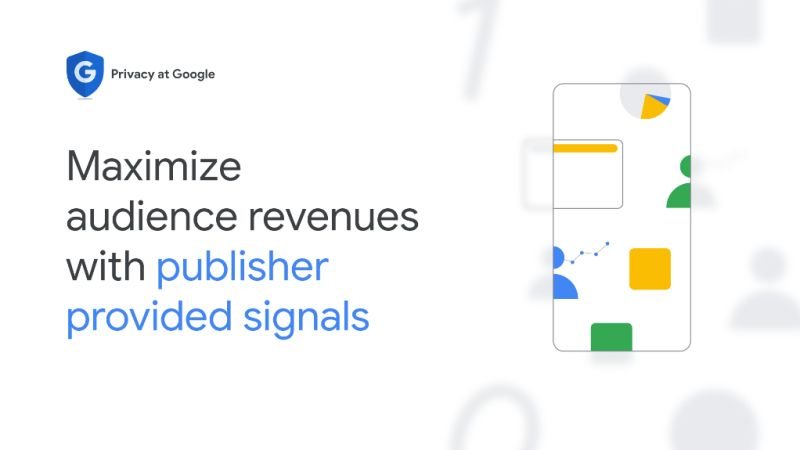
Provided signals in Google Ad Manager are a set of data points that publishers can provide to help advertisers better target their ads. These signals provide valuable insights into user behavior, preferences, and demographics, allowing advertisers to deliver more relevant and personalized ads.
There are several types of provided signals that publishers can use:
1. Google Ad Manager Contextual Signals
Contextual signals are based on the content of the webpage where the ad is being served. These signals can include keywords, topics, and categories that help advertisers understand the context in which their ads will be displayed. By providing contextual signals, publishers can ensure that ads are relevant to the content and increase the likelihood of user engagement.
2. Google Ad Manager User Signals
User signals are based on the behavior and preferences of individual users. These signals can include information such as demographics, interests, and past interactions with ads. By providing user signals, publishers can help advertisers target specific user segments and deliver personalized ads that are more likely to resonate with the audience.
3. Google Ad Manager Inventory Signals
Inventory signals provide information about the ad space itself, such as the size, location, and format of the ad. These signals can help advertisers optimize their ad creatives to fit the available inventory and improve overall ad performance.
How to Provide Signals in Google Ad Manager

Providing signals in Google Ad Manager is a straightforward process. Publishers can access the provided signals feature in the Ad Manager interface and configure the settings according to their preferences.
Here are the steps to provide signals in Google Ad Manager:
1. Access the Provided Signals Feature
Log in to your Google Ad Manager account and navigate to the “Provided Signals” section. This can usually be found under the “Settings” or “Configuration” menu.
2. Configure Contextual Signals
Choose the contextual signals that you want to provide. This can include keywords, topics, or categories that are relevant to your content. You can also set up rules to automatically generate contextual signals based on the content of your webpages.
3. Provide User Signals
Choose the user signals that you want to provide. This can include demographic information, interests, or past interactions with ads. You can also integrate with third-party data providers to enhance the user signals available.
4. Set Up Inventory Signals
Configure the inventory signals that you want to provide. This can include information about the ad space, such as the size, location, and format of the ad. You can also set up rules to automatically generate inventory signals based on the characteristics of your ad inventory.
5. Save and Apply the Changes
Once you have configured the provided signals, save your settings and apply the changes. The provided signals will then be available for advertisers to use when targeting their ads.
Benefits of Using Google Ad Manager Provided Signals
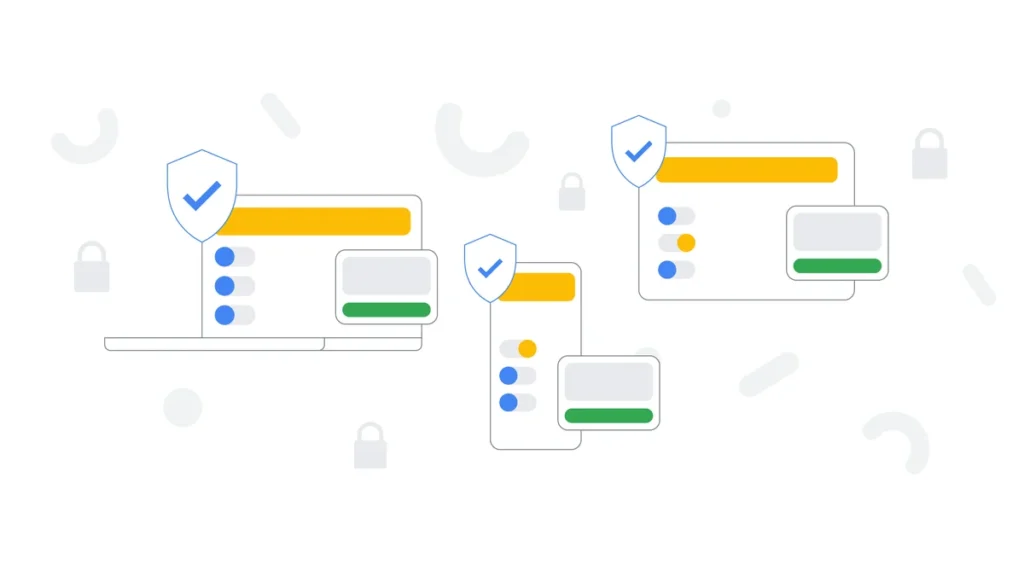
Using provided signals in Google Ad Manager can benefit both publishers and advertisers in several ways:
1. Improved Ad Relevance
By providing contextual and user signals, publishers can ensure that ads are more relevant to the content and the audience. This improves the user experience and increases the likelihood of user engagement with the ads.
2. Increased Ad Performance
Relevant and personalized ads are more likely to generate clicks and conversions. By using provided signals, advertisers can optimize their ad targeting and improve overall ad performance, leading to higher revenue for publishers.
3. Enhanced User Experience
When ads are relevant and personalized, users are more likely to have a positive experience on the website. This can lead to increased user loyalty and repeat visits, benefiting both publishers and advertisers in the long run.
4. Higher Revenue Potential
By providing valuable signals, publishers can attract advertisers who are willing to pay a premium for targeted ad placements. This can result in higher CPMs (cost per thousand impressions) and increased revenue for publishers.
Best Practices for Using Google Ad Manager Provided Signals
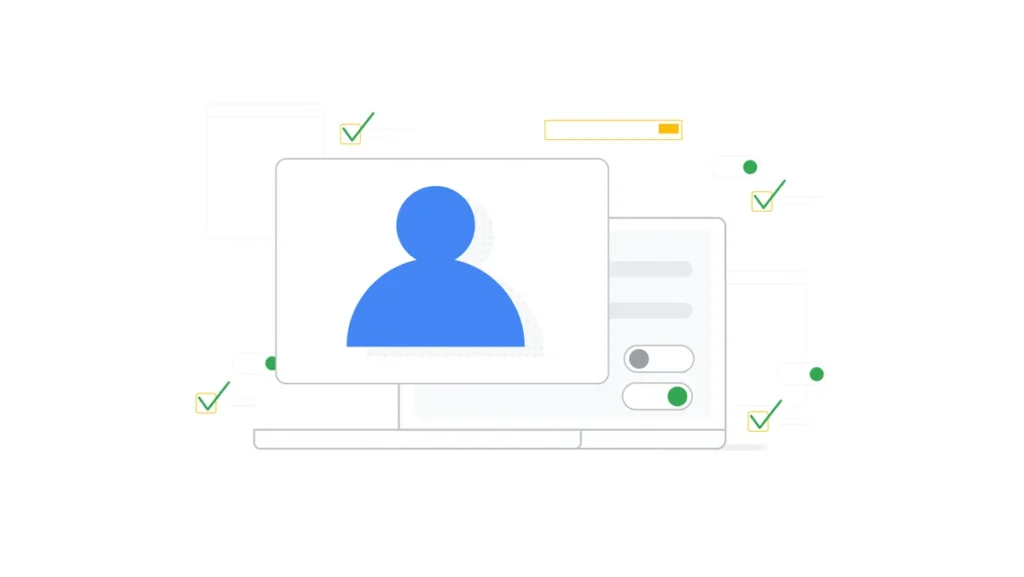
To make the most out of provided signals in Google Ad Manager, consider the following best practices:
1. Regularly Review and Update Your Signals
User behavior and preferences can change over time, so it’s important to regularly review and update the provided signals to ensure they remain relevant. This can help you maintain high ad performance and maximize your revenue potential.
2. Test Different Signal Combinations
Experiment with different combinations of contextual, user, and inventory signals to find the optimal mix for your audience and content. Testing different signal combinations can help you identify the most effective targeting strategies and improve overall ad performance.
3. Monitor Performance Metrics
Keep a close eye on performance metrics such as click-through rates (CTR), conversion rates, and revenue. This will help you identify any trends or patterns and make data-driven decisions to optimize your ad targeting and maximize your revenue.
4. Collaborate with Advertisers
Work closely with your advertisers to understand their goals and objectives. By collaborating with advertisers, you can align your provided signals with their targeting strategies and ensure that the ads delivered are highly relevant to the audience.
Conclusion
Provided signals in Google Ad Manager are a valuable tool for publishers to enhance ad targeting and improve overall ad performance. By providing contextual, user, and inventory signals, publishers can ensure that ads are more relevant and personalized, leading to increased user engagement and higher revenue potential. By following best practices and regularly reviewing and updating the provided signals, publishers can maximize the benefits of using this feature and optimize their ad revenue.
FAQs
What are Google Ad Manager Provided Signals?
Google Ad Manager Provided Signals are valuable data insights provided by Google’s ad management platform. These signals include user behavior, device information, and contextual data, enabling advertisers to target their ads more effectively.
How do Provided Signals enhance ad targeting?
Provided Signals offer advertisers deeper insights into user behavior, enabling more precise targeting based on factors like demographics, interests, and online activities. This helps advertisers deliver ads that are more relevant to their target audience, increasing engagement and effectiveness.
Can Provided Signals improve campaign performance?
Yes, leveraging Google Ad Manager Provided Signals can significantly improve campaign performance. By targeting ads based on comprehensive user data, advertisers can reach the right audience at the right time, leading to higher click-through rates, conversions, and overall campaign success.
Are Provided Signals customizable?
While Provided Signals are generated by Google’s algorithms, advertisers can customize their ad targeting strategies based on these signals. Advertisers can choose which signals to prioritize and adjust their targeting parameters to align with their campaign objectives and target audience preferences.
How can I effectively utilize Provided Signals in my ad campaigns?
To effectively utilize Provided Signals, advertisers should first analyze the available data to understand their target audience better. They can then tailor their ad creatives, messaging, and targeting parameters to align with the insights provided by these signals. Regular monitoring and optimization based on performance metrics can further enhance campaign effectiveness.




