Introduction
Welcome to our comprehensive guide on Google Ad Manager publisher tags. In this article, we will walk you through everything you need to know about publisher tags in Google Ad Manager. Whether you are new to the world of online advertising or a seasoned professional, We at Ad Ops Masters will guide you with valuable insights and best practices for using publisher tags effectively.
What are Google Ad Manager Publisher Tags?
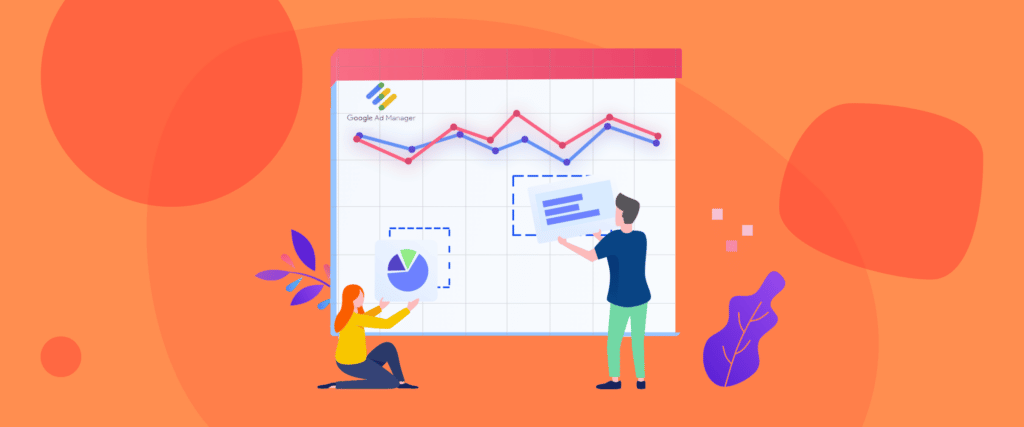
Publisher tags are snippets of code that you place on your website to enable the display of ads served by Google Ad Manager. These tags are essential for monetizing your website through advertising. When a user visits your website, the publisher tags communicate with Google Ad Manager to request and display relevant ads based on various targeting criteria.
How do Google Ad Manager Publisher Tags Work?
When you implement publisher tags on your website, they act as a bridge between your website and Google Ad Manager. Here’s a simplified overview of how publisher tags work:
- You place the publisher tags on your website.
- A user visits your website.
- The publisher tags send a request to Google Ad Manager for an ad.
- Google Ad Manager analyzes various factors such as the user’s demographics, browsing history, and the content of the webpage.
- Based on this analysis, Google Ad Manager selects the most relevant ad from its inventory.
- The selected ad is then delivered to the user’s browser via the publisher tags.
- The ad is displayed on your website, and you earn revenue when the user interacts with it.
Types of Google Ad Manager Publisher Tags
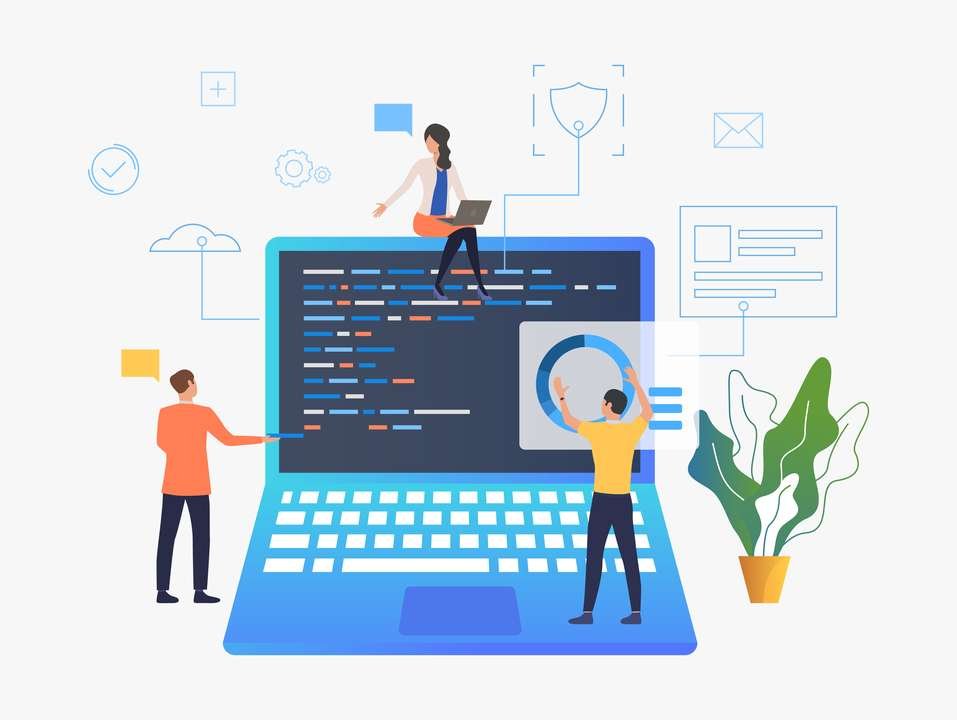
Google Ad Manager offers two types of publisher tags: synchronous and asynchronous.
Synchronous Publisher Tags
Synchronous publisher tags, also known as traditional tags, are loaded sequentially in the order they appear on your webpage. This means that the webpage rendering is paused until the ad is fully loaded. While synchronous tags are straightforward to implement, they can negatively impact the user experience, as they can slow down the page loading speed.
Asynchronous Publisher Tags
Asynchronous publisher tags, on the other hand, are loaded independently from the webpage content. This allows the webpage to continue loading while the ad is being fetched in the background. Asynchronous tags are recommended for most websites, as they improve page load times and provide a better user experience.
Best Practices for Implementing Google Ad Manager Publisher Tags

Now that you understand the basics of publisher tags, let’s explore some best practices for implementing them effectively:
1. Place the Tags in the Right Locations
It’s crucial to place the publisher tags in the correct locations on your website to ensure optimal ad performance. Consider the following:
- Place tags where they will be visible to users without being too intrusive.
- Experiment with different ad placements to find the ones that generate the highest revenue without compromising user experience.
- Ensure that the tags are placed within the correct HTML elements to avoid any rendering issues.
2. Optimize Ad Sizes
Google Ad Manager offers a wide range of ad sizes to choose from. Experiment with different ad sizes to find the ones that perform best on your website. Consider the following:
- Choose ad sizes that are commonly used by advertisers to increase the demand for your ad inventory.
- Ensure that the ad sizes are responsive and compatible with different devices and screen sizes.
- Monitor the performance of different ad sizes and make adjustments as needed to maximize revenue.
3. Implement Ad Refresh
Ad refresh is a feature that allows you to automatically refresh ads on your website after a certain period of time. This can help increase ad impressions and revenue. Consider the following:
- Set an appropriate refresh interval based on your website’s traffic and user engagement.
- Ensure that the refreshed ads comply with Google Ad Manager’s policies and guidelines.
- Monitor the impact of ad refresh on user experience and revenue to make informed decisions.
4. Leverage Advanced Targeting Options
Google Ad Manager offers a variety of advanced targeting options to help you deliver more relevant ads to your users. Consider the following:
- Use audience targeting to reach users based on their demographics, interests, and behavior.
- Implement contextual targeting to display ads that are relevant to the content of your webpages.
- Explore other targeting options such as geographic targeting, device targeting, and daypart targeting to further refine your ad delivery.
Conclusion
Publisher tags are essential for monetizing your website through advertising with Google Ad Manager. By implementing publisher tags correctly and following best practices, you can optimize your ad performance, maximize revenue, and provide a positive user experience. We hope this guide has provided you with the knowledge and insights you need to make the most of Google Ad Manager publisher tags. Happy monetizing!
FAQs
What are Google Ad Manager Publisher Tags?
Google Ad Manager Publisher Tags are snippets of code provided to publishers to facilitate ad serving on their websites. These tags enable publishers to display ads from various advertisers and networks through the Google Ad Manager platform.
How do Publisher Tags benefit publishers?
Publisher Tags streamline the ad serving process for publishers, allowing them to easily manage and display ads on their websites. By using Publisher Tags, publishers can maximize their ad revenue by accessing a larger pool of advertisers and optimizing ad placements for higher engagement.
Are Publisher Tags customizable?
Yes, Publisher Tags are customizable to fit the specific needs and preferences of publishers. Publishers can adjust settings such as ad sizes, formats, and targeting parameters within the tags to optimize ad performance and user experience on their websites.
Do Publisher Tags support responsive ad formats?
Absolutely. Publisher Tags support responsive ad formats, enabling ads to adapt seamlessly to different screen sizes and devices. This ensures that ads displayed on the publisher’s website look visually appealing and perform well across desktop, mobile, and tablet devices.
How can I implement Publisher Tags on my website?
Implementing Publisher Tags on your website is a straightforward process. Simply copy and paste the provided code snippet into the HTML of your web pages where you want the ads to appear. Google Ad Manager provides detailed instructions and resources to help publishers with the implementation process.




